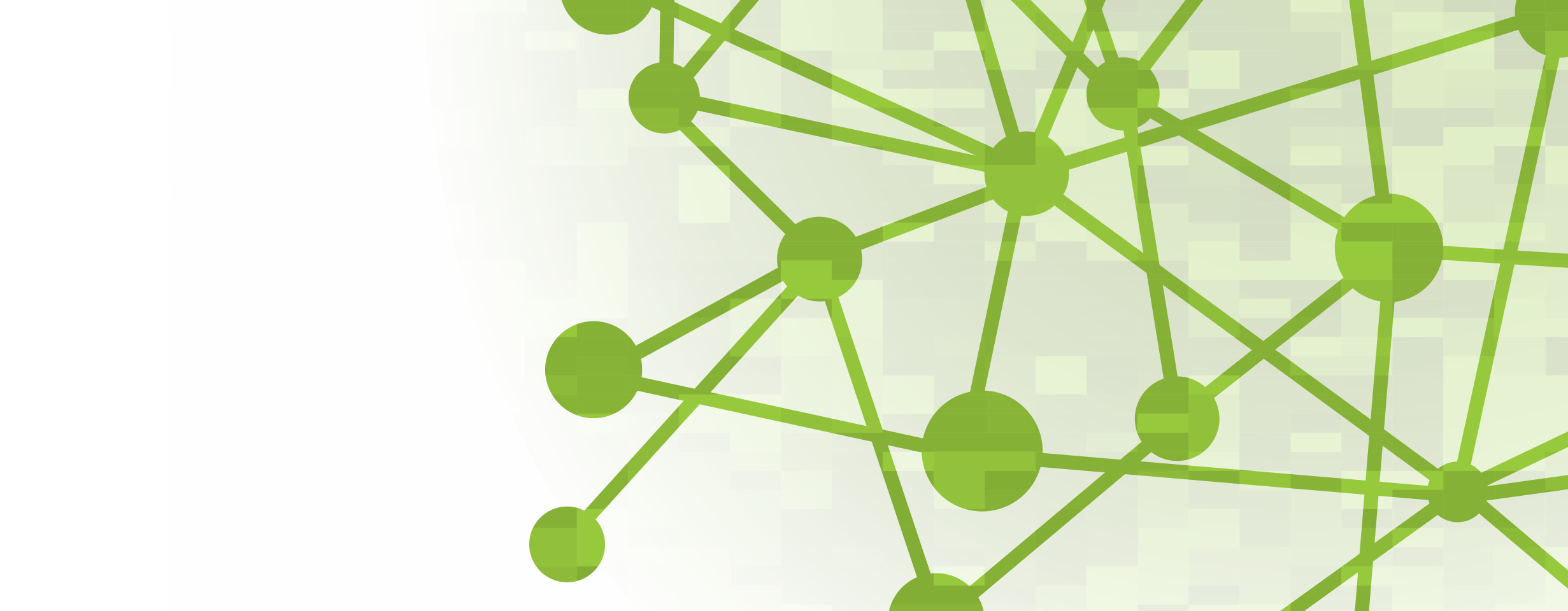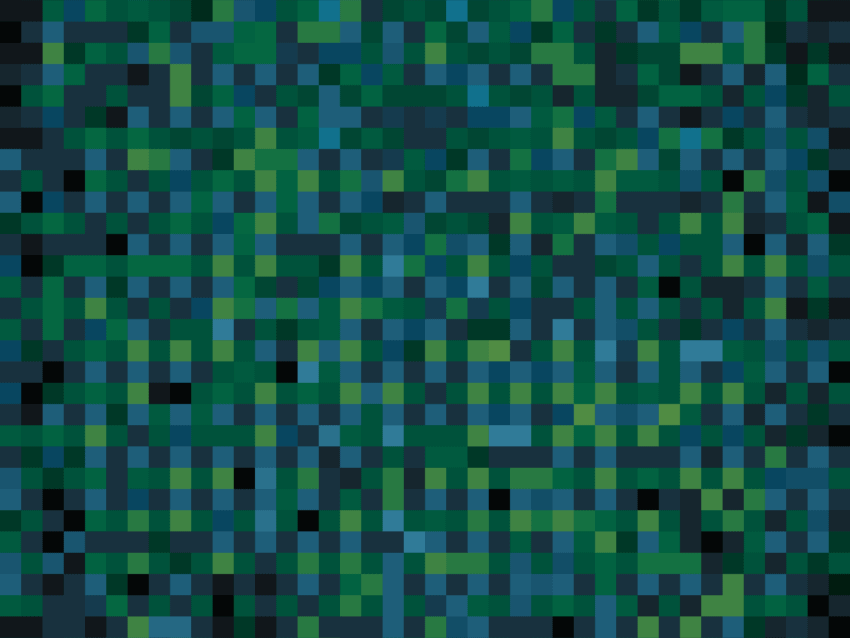nCounter® Advanced Analysis Software
Helping Your Research
nSolver Advanced Analysis is a free, wizard-based add-on to nSolver™ Analysis Software for deeper data insights based on robust R statistics. Examine experimental trends, identify pathway-specific responses, and profile cell populations in sharable HTML reports.
- Support for all DNA, RNA and protein CodeSets, including custom reagents and panels
- Quick Analysis option for one-click data QC, normalization, and differential expression testing
- Automatic incorporation of biological annotations and logical defaults for each panel
- Save settings option to quickly re-run or modify any analysis
- Shareable HTML reports for viewing in major web browsers
Getting Started
Download and install nSolver and Advanced Analysis from this folder. Refer to the enclosed nCounter Advanced Analysis Installation Instructions (MAN-10193).
DATA QC AND NORMALIZATION
Get a high-level view of study design. See heatmaps, check for confounding variables, and evaluate the chosen normalization conditions.
Differential expression
Monitor how experimental factors influence expression changes at the target and pathway levels.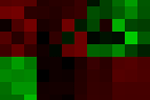
Cell profiling
Observe how the ratios of known immune cell type markers change based on treatments, time, or other variables.

Pathway scoring
Identify patterns of variation via pathway-by-pathway clustering.
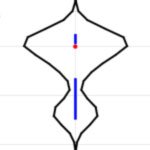
RNA vs. Protein expression correlation
Compare the mRNA and protein levels from individual targets to uncover new relationships between transcriptional and translational responses.
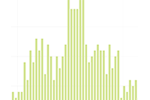
Fusion detection summary
Summarizes the fusion calls made in each gene across samples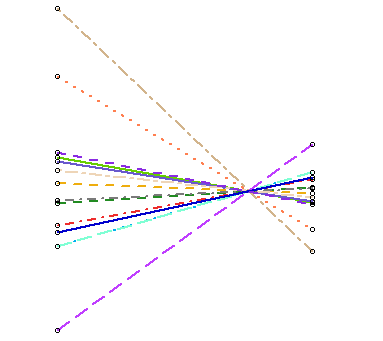
The probe annotation file contains the functional annotation and cell profiling associations for the genes in the panel. This .csv file can be updated or modified by the user to accommodate custom analysis or the inclusion of annotations for Panel Plus genes in the advanced analysis report. Where associations exist for a single gene, they are delimited by semicolons in the probe annotation field. The user may need to upload a probe annotation file in the instance that the annotations are not built into the advanced analysis software or when the user desires to customize the analysis with a modified probe annotation file.
The option to load probe annotations when running an advanced analysis report is available under the custom analysis option:
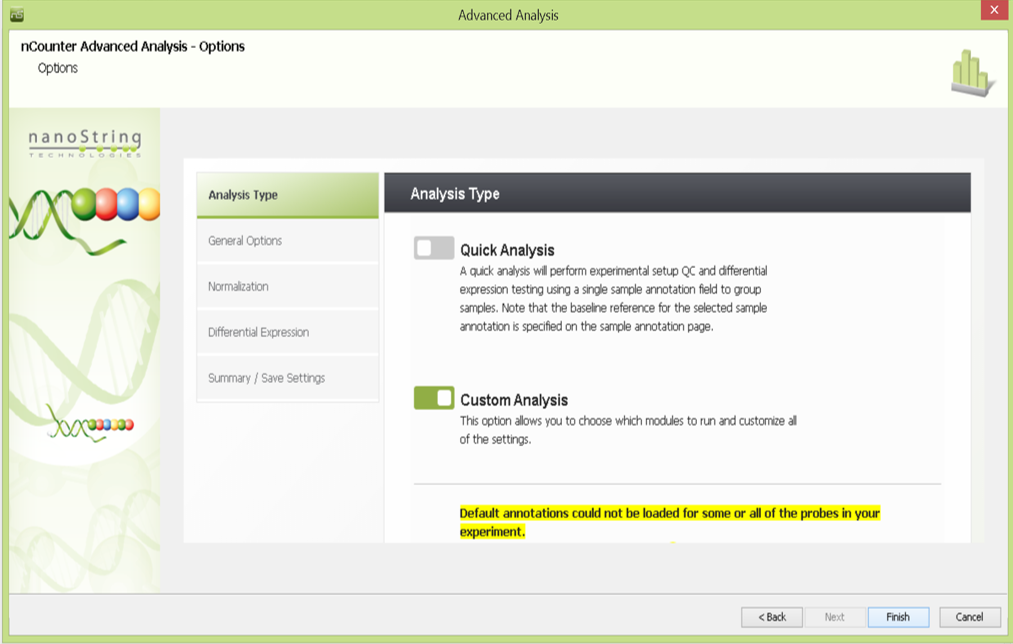
The probe annotations, in .csv file format, is loaded through the import option. The download option is available to view the current probe annotation, if loaded:
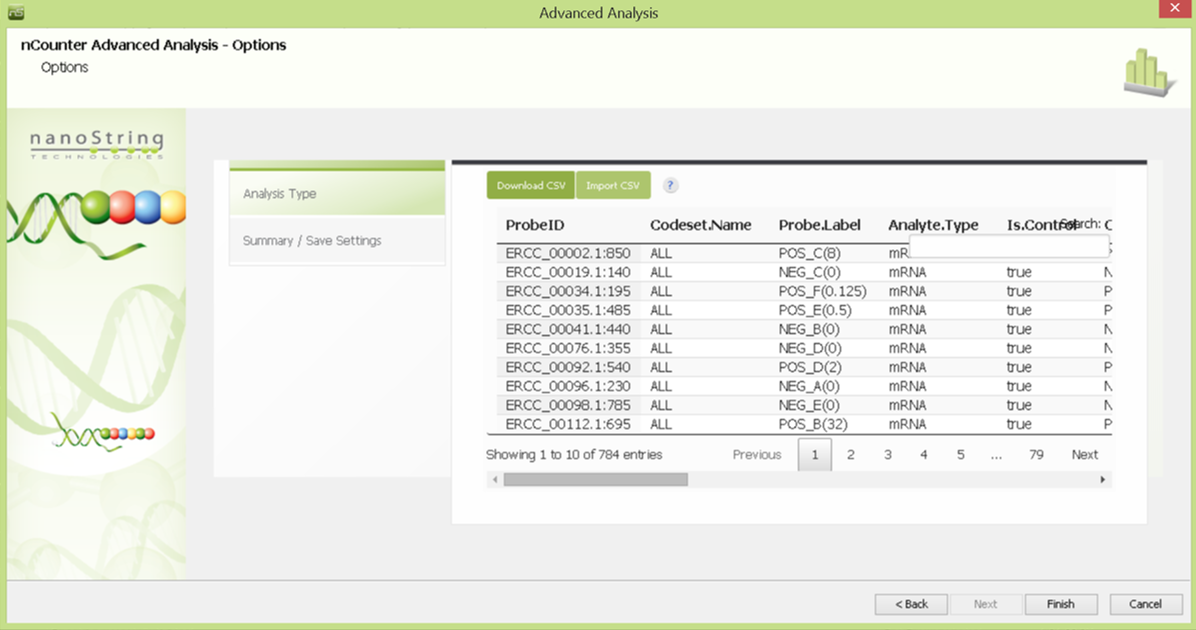
Once a probe annotation file is loaded, the status is indicated in the advanced analysis menu below the custom analysis option:
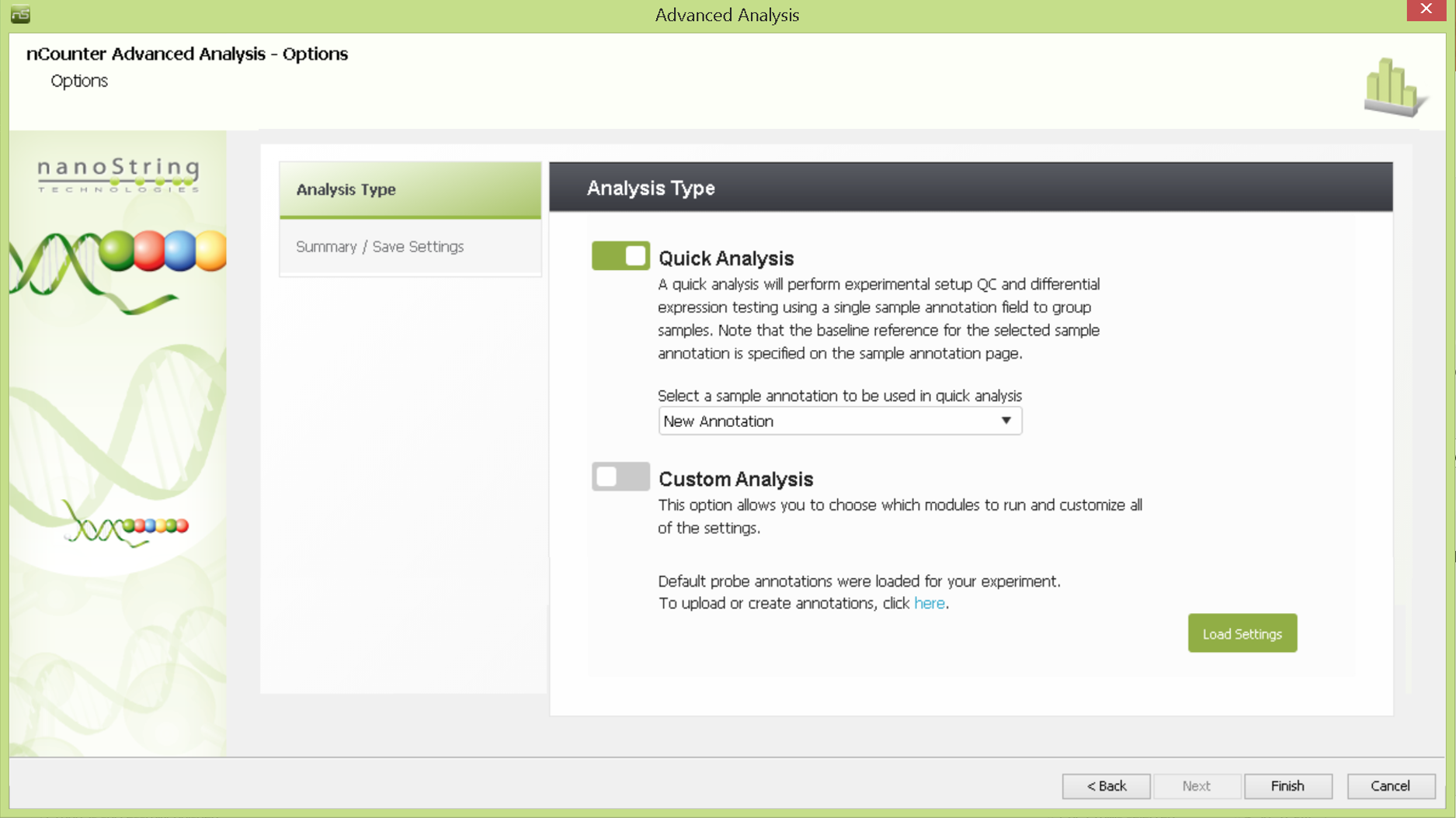
Product Information

Related Resources
Support Documents

Contact Us
Have questions or simply want to learn more?
Contact our helpful experts and we’ll be in touch soon.